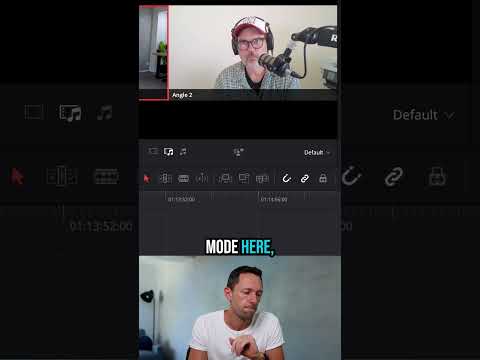Adobe Premiere on iPhone is HERE (And It's FREE!) – Beginner's Guide
Learn the new Adobe Premiere on iPhone app with this beginner’s guide! Get started with powerful, FREE video editing on your phone, fast.
— LINKS —
(When available, we use affiliate links and may earn a commission!)
► Adobe Premiere Mobile App (iOS): https://link.primalvideo.com/premiere-mobile?utm_content=u23rGi_YqPs
Best Pro-Level Royalty Free Music Sites:
► Artlist: https://link.primalvideo.com/artlist?utm_content=u23rGi_YqPs
► Epidemic Sound: https://link.primalvideo.com/epidemicsound?utm_content=u23rGi_YqPs
🤖 FREE AI GUIDE To Fast Track Your Video Editing:
► https://primalvideo.com/primal-video-method?utm_content=u23rGi_YqPs
Timestamps:
00:00 Adobe Premiere on iPhone is HERE (And It’s FREE!) – Beginner’s Guide
0:50 Adobe Premiere Mobile: Quick Access & Paid AI Features
1:54 How to Start a New Project in the Premiere Mobile App
2:39 Premiere Mobile Tutorial: Timeline Interface Explained
4:00 How to Trim and Cut Clips (Premiere Mobile Editing)
5:50 How to Add B-Roll and Overlay Images to Your Timeline
8:15 How to Add Text, Titles, and Captions to Video
9:43 Adding Transitions and Professional Zoom Cuts
11:34 How to Use AI Background Removal and Speed Effects
13:46 How to Add Music and Mix Audio in Premiere Mobile
16:53 Clean Up Bad Audio with AI Enhance Speech Tool
18:18 How to Color Correct and Color Grade Your Video on Phone
20:42 How to Export Your Video from Adobe Premiere on iPhone
21:38 Free PDF and AI Video Editing Guide
*** GEAR WE USE ***
https://primalvideo.com/gear?utm_content=u23rGi_YqPs
*Unlock more with Primal Video PLUS*
Get more of what you love with extended tutorials, monthly AMAs, AI tools, and our bonus vault of premium courses → https://primalvideo.com/plus/?utm_content=u23rGi_YqPs
—
Subscribe to receive the latest updates and news from Primal Video: https://primalvideo.com/subscribe/?utm_content=u23rGi_YqPs
— Adobe Premiere on iPhone is HERE (And It’s FREE!) – Beginner’s Guide —
Adobe has just dropped a FREE, powerful video editor for your iPhone! In this complete Premiere mobile tutorial, we’ll give you a full walkthrough of the brand new Adobe Premiere mobile app.
Forget complicated software – this app makes video editing on phone simple and fast. We’ll show you everything you need to know to get started: from importing your clips and basic timeline editing to adding text and music, and exporting your finished video.
If you’re looking for a powerful new tool for creating YouTube videos, Reels, or TikToks, this is it. We’ll cover all the essentials you need to master Premiere for iOS in this quick-start guide.
— Related Content –
– How to Make a YouTube Video Intro: https://youtu.be/MKe0NlMLLao
– Best Royalty Free Music Sites: https://youtu.be/56JqpcoFDzY
– TOP Sites for Royalty Free Stock Footage!: https://youtu.be/HXIWcTjIM_I
– Our Video Creation Workflow (How to Make YouTube Videos Faster!): https://youtu.be/EJM5NAyYAe0
DISCLOSURE: We often review or link to products & services we regularly use and think you might find helpful. Wherever possible we use referral links, which means if you click one of the links in this video or description and make a purchase we may receive a small commission or other compensation.
We’re big fans of Amazon, and many of our links to products/gear are links to those products on Amazon. We are a participant in the Amazon Services LLC Associates Program, an affiliate advertising program designed to provide a means for us to earn fees by linking to Amazon.com and related sites.