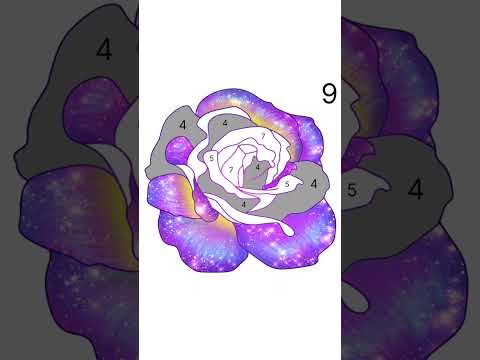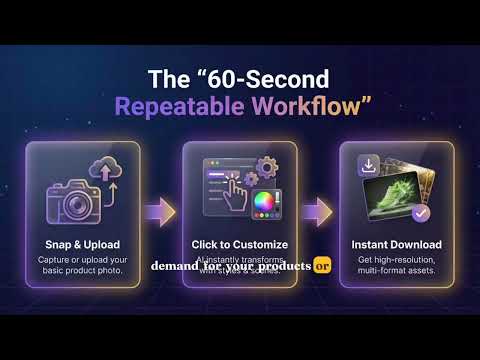Want to add a green screen AFTER after recording?
Here’s how to do it in CapCut!
✅ Split your clip where you want the effect
✅ Duplicate, mute & convert the clip to an overlay
✅ Align it perfectly & remove the background
✅ Add your green screen screenshot as an overlay
✅ Use “Layers” to arrange everything in the right order
Boom shakalaka! Your green screen effect is ready!
#CapCutEditing #VideoEditingTips #ContentCreator